It’s hard to make informed decisions for your business without timely access to financial data—but getting access to the right information at the right time can be a challenge, especially if your company is using an outdated accounting system. With the wrong system, entering and extracting data for specific customers and/or projects can take multiple, confusing steps
The businesses and accounting software solutions that worked for your company years ago might not still be ideal solutions today. As accounting systems have evolved over time, more user-friendly and sophisticated systems have become available—and there may be options that are better customized for your specific industry.
When evaluating your current accounting system, consider these four factors:
Does your system allow remote access?
Remote access is more important than ever—whether you’re working from home to facilitate social distancing or accessing your accounting system from the field. Remote access allows your team to keep tabs on real-time project data from anywhere, and also facilitates daily reporting of important financial information—including labor hours, sales figures, cash on hand, and equipment usage. Managers can catch potential problems and adjust as needed by comparing this information against budgeted amounts.
Does it integrate with other platforms and applications?
Modern accounting software allows seamless integration with other existing platforms and applications—look for a solution that supports project management software and timecard entry. The software you choose should also be compatible with customer networks, supplier networks, and any systems used by third party payroll providers—this will make it easier to update or automatically import key information in a timely manner.
Does the vendor offer customer support?
Top-notch customer support is an important feature of any quality accounting system. If you’re trying to decide whether your current system provides enough support, ask your vendor representative whether you’re taking full advantage of your accounting software’s functionality—they should be able to tell you how you can improve your use of the software. If the vendor provides minimal feedback or doesn’t respond, that may be a sign that you should switch providers.
Is your team on-board?
Your entire team (or at least its key members) should have some input in selecting an accounting system—after all, these changes will affect people throughout your organization.
Ask your team which features they consider to be “must haves,” as well as which features they’d prefer for convenience. After that, you can ask IT and financial specialists to help you choose three to five prospective vendors to carefully research and test drive.
Promptly announcing your accounting system upgrade plans, thoroughly explaining your reasons for switching systems, and keeping your staff updated during implementation can all help to reduce fear or confusion about the new software. You’ll also want to implement the right training once the new system comes online—there may be a learning curve for more complex systems, and formal instruction from the vendor can help smooth out any difficulties.
Contact us for help
Contact us today if you need help assessing or replacing your current accounting system. We’d be happy to help you assess the effectiveness of your current system and identify other cost-effective and suitable solutions.